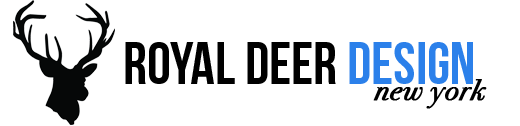If you are web developer I am sure you user Firefox and its great extensions for web specialists. However, it looks like there is another browser which can make your work more efficient. Chrome – a browser from Google offers many plugging for web developers and some of the are really good! Bellow a list of some of them.
Chrome extensions for web designers and website developers:
Firebug Lite – website debugging and website testing tool.
Web Developer – Web Developer toolbar.
Resolution Test – testing web pages in different screen resolutions.
Pendule – web developer tools.
Image Cropper – crops images in any website on the fly.
Lorem Ipsum Generator – creates random dummy text, so useful for website designers to show a draft of layout for website.
IE Tab (for Windows) – display web pages using IE, so you can see how your website will look in Internet Explorer.
jQuery Shell – something for web developers, it allows jQuery command extension in current page context.
Color Picker – Quickly get the Hex and RGB values of any color! Also adjust Hue, Saturation, and Balance.
WebEdit – so cool stuff for web deisgners, it makes any webpage editable, but changes are not permanent.
Webpage Screenshot – easy solution to save JPG screenshots of any webpage. This extension captures the whole page.
SEO Site Tools – On-Page / External metrics, Social Media info, Metrics / numbering on Yahoo, Bing, Google SERPs.Extends WMT, YSE and GA with metrics.
Eye Dropper – eye dropper, however sometimes it doesn’t work with some configurations of browser and operating system.
Source: Royal Deer Design research and resources from sixrevisions.com