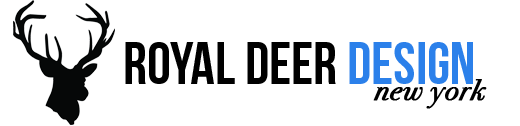Web designers and web designers around the world are struggling with a cross-browser compatibility. To make web development process easier, experts have created something called CSS Reset. CSS reset is implemented in order to normalize most of the margin and padding-related differences across different browsers. This is a starting point for each HTML/CSS job.
An example bellow is crated based on Eric Meyer’s CSS reset (meyerweb.com) and it is recommended by Royal Deer Design.
—
html, body, div, span, applet, object, iframe, h1, h2, h3, h4, h5, h6, p, blockquote, pre, a, abbr, acronym, address, big, cite, code, del, dfn, em, font, img, ins, kbd, q, s, samp, small, strike, strong, sub, sup, tt, var, b, u, i, center, dl, dt, dd, ol, ul, li, fieldset, form, label, legend, table, caption, tbody, tfoot, thead, tr, th, td
{
margin: 0;
padding: 0;
border: 0;
outline: 0;
font-size: 100%;
vertical-align: baseline;
background: transparent;
}
body {
line-height: 1;
}
ol, ul {
list-style: none;
}
blockquote, q {
quotes: none;
}
blockquote:before, blockquote:after, q:before, q:after {
content: ”;
content: none;
}
:focus {
outline: 0;
}
ins {
text-decoration: none;
}
del {
text-decoration: line-through;
}
table {
border-collapse: collapse;
border-spacing: 0;
}
—
More info:
Definition of CSS Reset from Wikipedia: CSS Reset – CSS declarations remove margins and standardize cross-browser rendering on common elements.