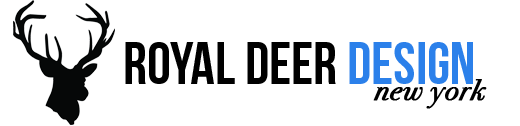With 93% of internet marketers using some form of video on their website in 2013, video is here to stay. From simple iPhone and smartphone created videos to high end animations, there is no doubt that the use of video helps attract and retain an audience and convert browsers into customers.
Youtube is currently the third most popular site on the web (behind Google and Facebook) and the question is no longer “should you use video?” but instead is “what type of video?” should you put on your website.
So Many Video Options
- Tutorial – these are prevalent on How To sites such as About.com, eHow and Wikihow. How To videos show viewers how to complete a task – from fixing a blemish in photoshop to laying a tile floor. A tutorial video establishes authority and helps create your business or brand as an expert in a given field.
- Informational – sometimes you want to give information or training that does not follow the traditional “step a, then step b” of a tutorial video, but instead is loaded with ideas and stories to help illustrate the problem being addressed. Informational videos can be a quick tip that runs from thirty seconds to a few minutes, or can last an hour or more as in some webinars and online trainings. Ted Talks are also a type of informational video.
- Testimonial – social proof is an important part of today’s marketing in today’s world as people want to buy from people they know, like and trust. One of the easiest and quickest ways to create trust is through the feedback of others. Any business owner looking to gain new clients should pull out a smart phone every time they hear positive feedback and get that feedback on video.
- Animation – with sites like Wideo, Goanimate and Moovly, anyone can jump on the animation bandwagon. Animation is a fun and easy way to explain what your company does and more importantly, what benefits your client will receive from your product or service. Animated videos, done properly, tell a complete story about you and your business, often in as little as a minute.
Incorporate Your Online Video
To add video to your website, you need to follow a few simple steps.
- Create the video. This can be done relatively easy with a smart phone device, and simple editing software is often included or available online.
- Host the video. The video must reside somewhere, from Youtube to Vimeo to your own hosting service. There are plenty of options for where the video will reside. Do not use videos embedded with Flash or Silverlight, as this will limit your design options. The video host should support HTML5’s video tag, which allows for easy manipulation on the web page.
Do You Need Video?
The short answer is YES, you do. Video is a fun and engaging way to interact with your potential clients, tell your story and show how you can solve a problem. Videos can inform and entertain and tell a story in a way not available with text. Whether a quick iPhone created testimonial or a more detailed animated clip, video is where you need to be.