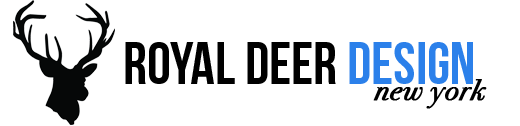You can integrate Google Analytics with your Zen Cart website very easily by editing only one file.
First you have to have your Google Analytics account. If you do not have one, go to http://www.google.com/analytics/ and sign up.
Let’s go to your Zen Cart files. The file we are interested in is located here:
../included/templates/YOURTEMPLATE /common/ tpl_footer.php
This file is included in the bottom of each page of your website. You just edit this file and add your Google Analytics JavaScript code on the bottom of this page.