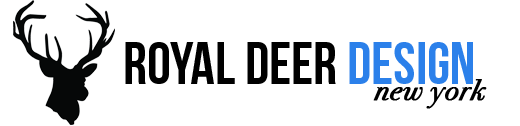[Tip for Gmail users] Responding emails is an everyday task for most of modern businesses. In many cases we repeat some parts of our messages over and over. Responds to clients like quotes and answering general questions do not have to be done by coping and pasting text from other emails. Gmail users can use email templates.
To set up and use email templates in Gmail you have to enable message templates in Gmail. To do so, go to Settings > Labs. Then enable an option Canned Responses and click Save Changes.
To save an email as a template in Gmail compose the message then click Canned responses (it is located beneath the Subject line).
To create a new message or reply using a template in Gmail click Canned responses, then select the preferred template under Open.
Thanks to email templates and recently added to Gmail a new option which allows adding rich text signatures to emails, Gmail is a powerful tool for busy with emails traffic businesses.